Accessing the Support Portal
Accessing the Full Knowledge Base
Once logged into the Predictor Web App, the Knowledge Base can be accessed through the help menu:
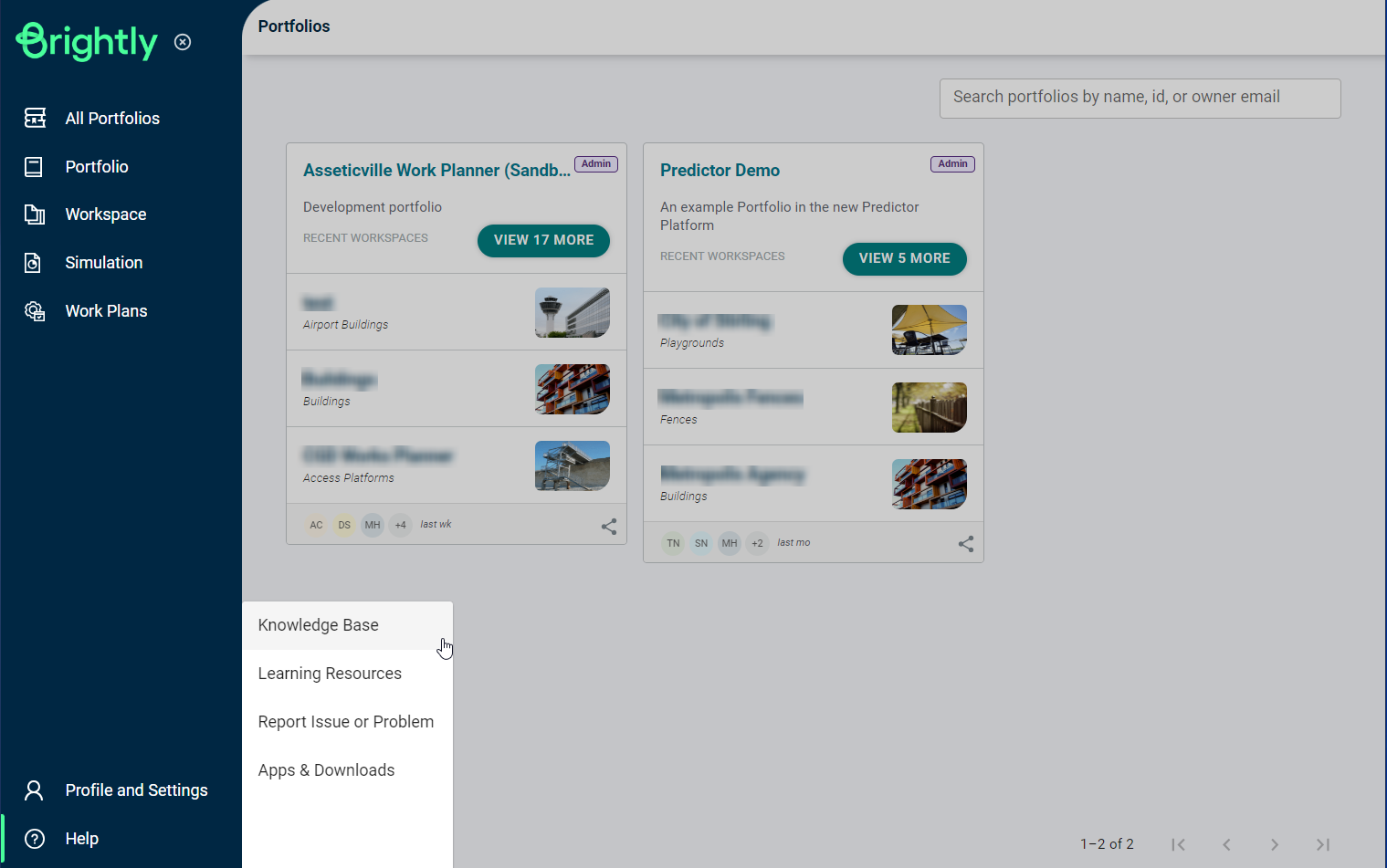
Once logged into the Predictor Web App, the Knowledge Base can be accessed through the help menu:
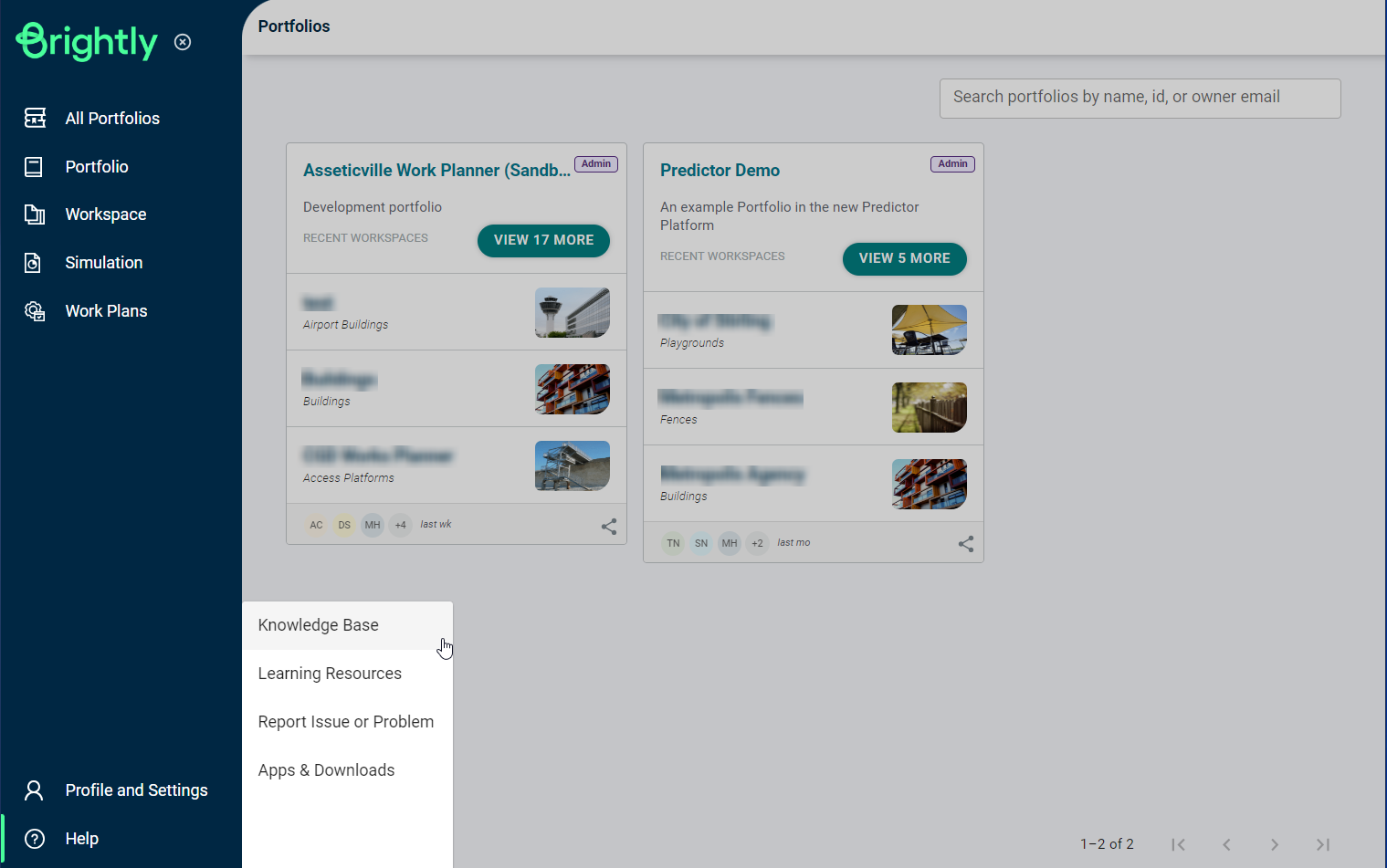
Thanks for taking the time to give us some feedback.